What I did today
Today, we worked on employment services, which involved refining our job logs, practicing some interview questions, and going over how to properly use AI to help in the creation of a resume.
What I did today
Today I went to employment services and did the interview questions.
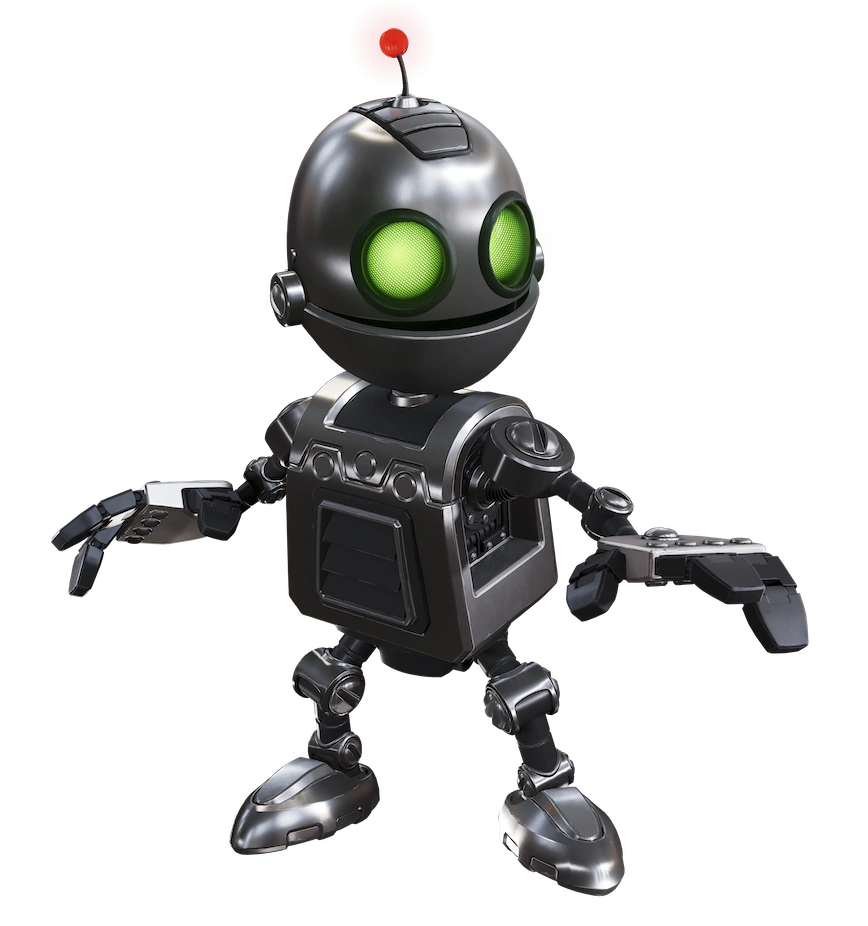
What I did today
Resume work and question and answer with peers.
What i did today?
Today i worked on my resume and change a few things up .
What I Did Today
Today I reviewed my video interview from last week and discussed what I could improve. I worked on my job profiles and finished with interview questions.
Sales Associate
Part-time in-person Sales Assoc.
This is in Sacramento, CA. This position is a sales associate position with a Gaming and Hobby store. You must have some experience in customer service. Skills required for this position are sales, customer service, ability to work as part of a team, etc.
On-site part-time Sales Associate
Game Kastle Sacramento
The pay range for this position is $16 an hour. Benefits are not mentioned.
Sales Associate
Part-time in-person Sales Associate
This is in Sacramento, CA. You must be available to work on weekends and nights when needed. Skills needed for this position are customer service, time management, organization, team player, etc. They offer at least 15 work hours per week, no less.
In-person Part-time Sales Associate/Customer Service
Sock City
The pay range for this position is $16 an hour. Benefits that are offered are employee discounts, 401K Matching.
Administrative Assistant
Full-time in-person Entry Level
This is in Emeryville, CA. This is a position with Whole Foods Market in their offices in Emeryville, CA, and Glendale, CA. They are hiring in both locations. Must have 1 year of office work experience. Should be proficient in Microsoft Office Products.
In-person Full-time Administrative Assistant Entry Level
Whole Foods Market
https://www.indeed.com/jobs?q=trader+joes&l=Sacramento%2C+CA&from=searchOnHP&vjk=a4b55c7e6ee5baf6
The pay range for this position is $18.96-$32.23 depending on experience. Benefits that are offered are health, paid time off, and employee discounts.
What I Did Today
Today as always started with new job listings, I am getting in the routine and refining my searching skills quite a bit. I then resumed work on the virtual media project, getting the IPMI of a server to successfully connect to a network share to access ISO files. After some trouble getting my test VM set up properly I was able to work through what was causing things to fail and find a resolution. It was quite an educational journey, I learned a lot about legacy communication protocols and also how to use logs in Linux to pinpoint what is going wrong!