Hello Thursday. Today we practiced typing and then took our annual 3-minute typing test. Our instructor made the beginning a fun start; testing out his sound effects with us. I can see him doing his podcasts in the future. Sometimes he just does things to break up the day and be fun and encourage us to have fun. I appreciate that wisdom. We worked on a new project to practice our editing and proofreading skills. I enjoyed it. Next, I look forward to the Core celebration in our final hour; in which one other student and I are presenting our portfolios. Hoping it goes well – I like having and sharing more joy in my life!
What I did today
Listened to Slack technology articles about mobile application building, Iphones and retiring of older chips. Then we were assigned a google doc exercise , then congratulating people who are moving on after graduation.
What I did today
I am happy to report that today, I was able to successfully submit 2.9 hours of Skillshare on my learning report. A big step in the right direction!
Today’s assignments were our tech article presentations, and then a Google Docs assignment where we edited the formatting of a page with intentional errors placed within. I think I did a pretty good job of cleaning the document up.
At 4, we had a celebration segment. We shared our gains this month, and what we’ve learned over the course of our attendance in the program.
Hopefully, I can give a lot more hours on the turn-in of next week’s skillshare report!
What i did today
Today I completed the grammar and proofreading challenge, I also did some skillsoft while waiting.
Customer Service
Full-time in-person/On-site Inside Sales Representative
They are hiring immediately for this position in Fairfield, CA. Full training is provided. Have 1 year of customer service or sales experience, be able to lift up to 50 pounds, and have a clean driving record with a valid driver’s license. You will be working with a team and have the opportunity to grow within the company. Many careers are available within the company in sales, management, and operations.
In-person full-time Customer Service/ Inside Sales Representative
1120-Applied Industrial Technologies
This is a perfect job position for someone who would like to be part of a sales team. You will receive full training to guarantee your success. The pay range is between $21.50-$24.00 an hour depending on experience. Benefits are offered 401K matching, etc. They are encouraging people to apply for an opportunity to be hired immediately.
Contact Center Representative
Full-time in-person CCR
There are a variety of shifts available for this job position. It is 40 hours a weekly work schedule. Onsite in Vacaville, CA. at their TCU headquarters.Must be proficient in Word, Excel, and Outlook. Enjoy helping people and being a fast learner.
On-site/In-person Full-time Contact Center Rep.
Travis Credit Union
https://jobs.jobvite.com/travis-credit-union/job/orEisfwz
The pay range for this job position is $20.43-$25.24 including health, dental, vision, and more benefits. Preferred but not required being bilingual in English and Spanish. Have 1 year of experience in customer service/banking or inbound call centers.
Bilingual Agent Support Specialist 1
Full-time Remote/Work From Home B.A.S
This is a work-from-home/remote anywhere position. Must be fluent in both English and Spanish and have a flexible availability in a work schedule.Proficient in MC Office, remote work experience, etc.
Remote/Work From Home Full-time Bilingual Agent Support
Prepaid Wireless Wholesale, LLC.
87d373bd7331&ccId=9201192303764_2&jobId=503697&source=IN&lang=en_US&ittk=9ICVMYQAJG
This is an opportunity to work from home selling prepaid wireless phones anywhere in the United States. The pay range is $16-$17 an hour with health, vision, dental, and more benefits.
What I Did Today
I began my day by finding three decent job listings. Once that was finished, I directed my attention to the Disability ERG project. That is what I worked on until the end of my shift at 1 PM.
What I Did Today
Today I posted 3 new job listings to CTP postings. I also got a notification for a Job Faire in Santa Rosa. I attended one of these events and had a good time and it was also very informative. I emailed DOR regarding a LEAP and ACE flyer information update. I finished up with some touch typing practice. ( one of my most difficult challenges) And I also started a new spread sheet for recording my typing progress.
Job Fairs
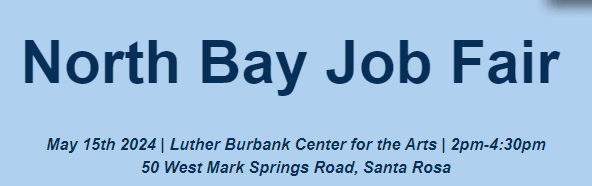
| Have questions? Reach out to someone on our team today. |
| Kevin Wodlinger[email protected]707-230-3952Nicole Henson[email protected]714-705-3060 |