Today I did my independent challenges and I did a bit of skill-soft for next week.
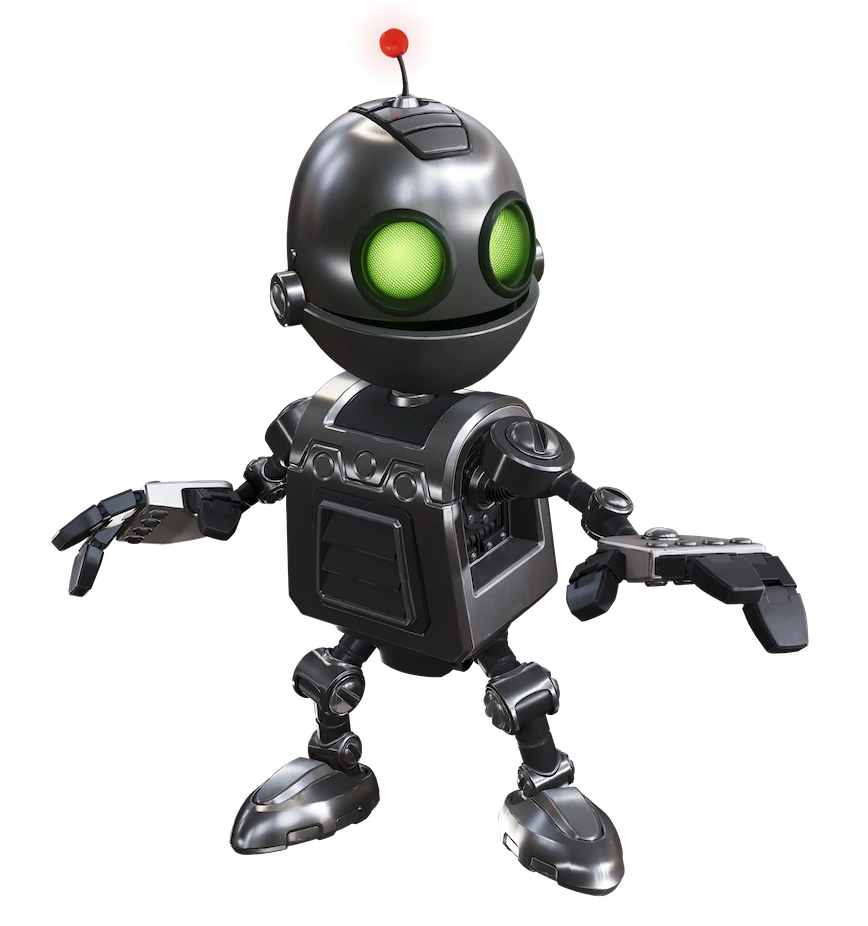
Today I did my independent challenges and I did a bit of skill-soft for next week.
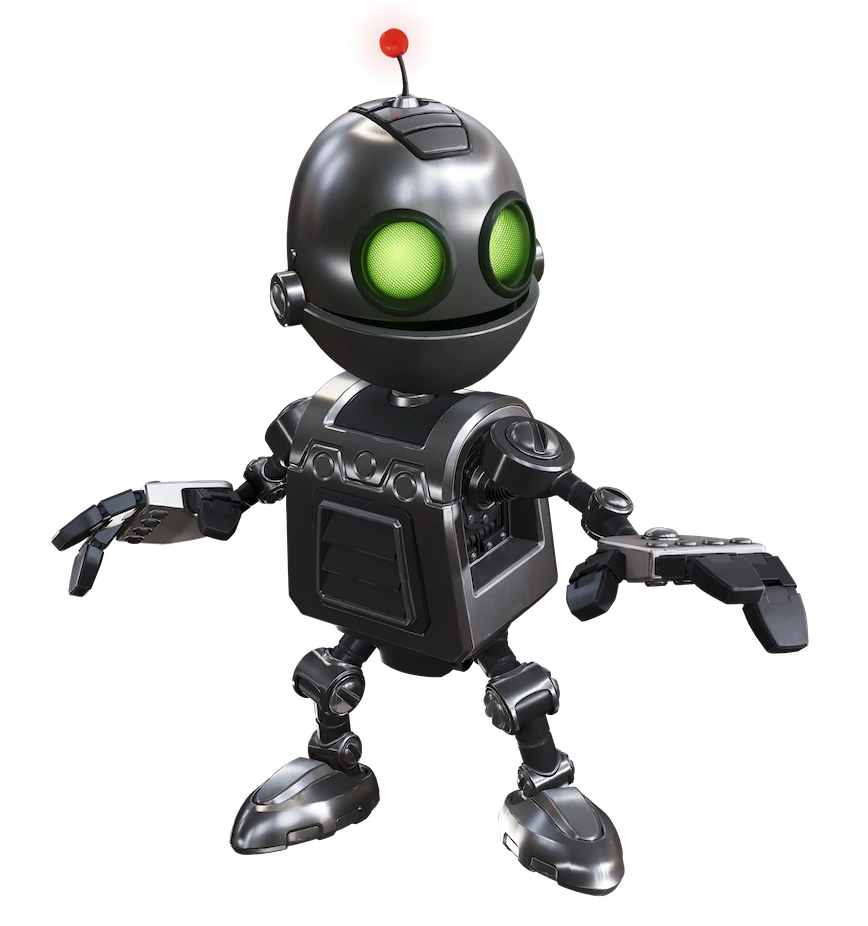
I started my day off posting jobs for CTP clients to help with their job search. I posted a few great opportunities for CSR positions in Northern California. I did post one job with a Tech company in Oakland for a CSR, a great position for our Tech people.
Hello. I completed a review of what I have learned so far about using Google Docs and Google Sheets. I referred to my notes. I am seriously questioning how much information I am absorbing. Today’s questions were difficult. It will be interesting to find out what I did correctly and not.
Hey everyone! Today was a deep dive into the wonderful world of Google Workspace, specifically Docs and Sheets. Buckle up, because we’re about to explore formatting, formulas, and a whole lot of learning!
Docs: Mastering the Look
The morning started with Docs, where I tackled the ever-important task of putting some polish on a document. I dove headfirst into the world of titles and tables of contents, experimenting with different styles and adding some flair. It was all about finding the perfect balance between functionality and visual appeal.
Next came the quest to conquer bold and unbold formatting. While it may seem simple, there’s always something new to learn. I played around with different methods, mastering the keyboard shortcuts and exploring the toolbar options like a pro.
Sheets: Building a Rental Agreement Powerhouse
The afternoon shift brought me face-to-face with Sheets. Today’s mission: crafting the ultimate rental agreement template. Formulas became my new best friends as I learned how to automate calculations and streamline the process. It was fascinating to see how these powerful tools could make managing rental agreements a breeze.
Beyond the Basics
Of course, the journey didn’t stop there. I also explored some of the more advanced features within Sheets, learning how to create drop-down menus and conditional formatting. These little gems will definitely come in handy for future projects!
The Takeaway
Overall, it was a productive and enlightening day. I walked away with a newfound appreciation for the power of Google Workspace and the endless possibilities it offers.
Today we had an “Independent Challenge” where our skills were tested in Google Docs and Google Sheets. After I deemed I was finished with the skills test, I picked out a tech article for this week for Thursday’s presentations. I picked an article on mobile application development platforms. After reading the recommendations in it, I installed Xamarin support in Visual Studio Community 2022 on my laptop. There were articles linked to the installation about a new GitHub AI code interface. I’m so old school. Can this replace pulling in tried and true objects? Trying to figure out how I want to use it…. I actually used to really like coding…. If I prompt it to develop an app that I want, does it count anymore?? The instructors are probably trying to figure out what to do with us. Went to doing Skillsoft during our free/constructive time. I needed that!! Always hard to get those 3 (4-7 😉 hours in…
Well, it’s another beautiful California Monday. Today we started our day preparing to do our monthly Independent Challenge. I am learning to be aware more and appreciate the little t things being taught in this class. I hope I do let the instructors know their teaching is valuable. I felt better and less nervous doing the challenge today. I am learning more about what little t things I can work on. Since my vision is limited, I tend to enlarge the screen, which is very helpful to me, yet sometimes I do miss things. So I need to be mindful not only during challenges but also during classes; when I do not see the whole picture, to zoom out!! Each lesson, taking baby steps is being shown to me in challenges how much it is helping me grow my skills. also, it is good to have others to help us catch things along the way. Thanks to the instructors and students for helping me grow. You are all marvelous!!
Today I worked on an Independent challenge which had several parts. For one, I worked on a document, and the other exercise was working in google sheets, for the rest of the day I worked on skillsoft.
Full-time on-site CSR
This is a full-time CSR position with a company that is still growing. Have a valid driver’s license to apply. Be proficient in Microsoft Word. Be organized and have customer service skills This is a Monday-Friday full-time job position.
On-site/in-person CSR Entry Level
IT Technology and Logistics, LLC.
This position is located in Oakland, CA. The pay range is not mentioned, but the position does offer benefits. They do offer career growth with the company as well. It is an unloading and loading container company in Oakland that is expanding every year. Your main responsibility is to create a strong relationship between ConGlobel and its customers.
Today we did an independent challenge that involved some text formatting and recreating a budget in Google Sheets. I finished pretty quickly after having so much practice with Sheets; it was not terribly difficult for me. Afterwards I spent the remainder of class continuing to study for my CompTIA A+ certification exam.
Today, we performed the Independent Research Challenge, which involved Google Docs and Sheets to determine where we are at in our comprehension of these tools. I had little difficulty with this test as I use these tools quite often in my tabletop/D&D campaigns.
Afterwards, I spent the rest of the time watching a skillSoft course, and performed the test on the course. I only got 72%, so I am probably going to go back to get a higher score later.